FAQ
Trips
How do I start a trip?
Can I start a trip without a destination?
How do I follow my friend’s trip?
- To follow a friend’s trip, ensure you have downloaded the application and added your friend(s) as trusted contacts or guardians. Whenever one of your friends shares their trip details with you, you will receive a notification. You can then track their progress on the map.
What happens if I stop a trip?
What happens when I send an emergency message?
What happens if I temporarily stop on my journey?
Can my guardians track my journey without using the app?
No, in the most recent version of the app, all tracking is managed within the app itself. To track your journey, your guardians must download the app and add you as a trusted contact.”
What should I do if I receive an emergency message?
Your Guardians
Who are trusted people or “guardians”?
How do I select my guardians?
Someone added me as a guardian, but I don't know them
Someone added me as a guardian, but I don’t know them.
If you receive a guardian request from an unknown nickname, check with your friends or loved ones to see if any of them have invited you. If you do not recognize the requester, it is safest to decline the invite.
How do I update my list of trusted people?
How do I select my trusted contacts?
Reports
What are the reports?
What are reports used for?
How long do reports appear on the map?
What happens after a report is made?
How do I make a report?
Are the police or law enforcement notified of my reports?
Our application does not replace emergency numbers. You should call your local emergency services if you need urgent help.
In some partner cities, the data is shared in real time with the police, but this does not guarantee their intervention. Call your local emergency services.
Are reports anonymous? Can I be identified?
Safe places
What is a UMAY Safe Place?
A UMAY Safe Place is a business rigorously selected as a partner of our application. These establishments can range from bars, restaurants, tobacconists, pharmacies, to stores, among others. Staff at safe places are trained to provide a secure environment for our users in need. While they offer welcoming support and do their utmost to assist, it’s important to remember they are committed community members, not police officers or health professionals. Their assistance is provided within the scope of their capabilities.
How should I present myself at a UMAY Safe Place?
What is a UMAY Safe Hotel?
How do I register my business as a UMAY Safe Place or a UMAY Safe Hotel?
If you run a business and are keen to contribute positively to your community, we invite you to join us. Contact us at contact@gardetoncorps.fr or through our website (umay.fr) for a prompt response.
Our referencing process is selective, ensuring establishments meet our safe place criteria. The compliance check is straightforward and not overly complicated.
What are the events displayed in the app?
UMAY Safe Places are not only refuges in times of need but also businesses committed to everyone’s safety. It is only fitting that we support and promote them. Businesses that financially contribute to the app are given the opportunity to publish their events (like special nights or offers) within the app. This feature also serves to encourage our users to patronize these businesses for their events or shopping needs.
How to recommend a Safeplace?
Data confidentiality
Is my geolocation permanently shared?
How about data confidentiality?
Are my journeys recorded?
User Account
Why is the app anonymous?
Do I need to provide my email address?
Am I required to complete my profile information?
What are levels for?
How do I earn points to move up levels?
How can I let my loved ones know about the application?
How do I delete my account?
To permanently delete your account, send us a request by email at contact@umay.app
Features / Bugs
What is the purpose of the mic button on the map?
Why isn't the microphone button working?
Some features are greyed out on the home page and don't work!
To activate these features, you need to enable the GPS functionality on your phone. Without this, they won’t function properly. If you’ve previously denied the app access to your GPS location, these features will also be disabled. To fix this, adjust the settings in your phone (you may also consider reinstalling the app).
Why aren't my guardians receiving notifications? / Why don't I receive notifications from the people I'm watching over?
Having trouble using the app despite checking the FAQ?
No worries, we’re here to help! Reach out to us on our social networks, and we’ll guide you through everything.
Find us on Instagram: @umay_app_uk
Based on citizen and community engagement, UMAY is a free mobile app that aims to improve street and travel safety thanks to GPS-tracking technology solutions and partners’ network.